Thank You for Registering for the Wastewater Monitoring Training Modules.
Your submitted information will be used to open the training modules via Rice University’s Canvas learning platform.
To complete your registration, you will need to create a Rice Catalog and Canvas account.
1) Go to https://catalog.rice.edu/browse/wastewater-management/courses/wastewater-monitoring-training-modules and click Enroll.
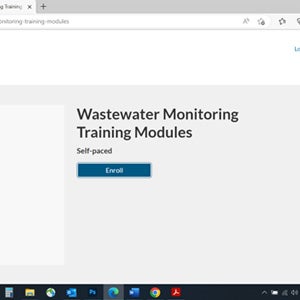
2) Create an account by completing the short form.
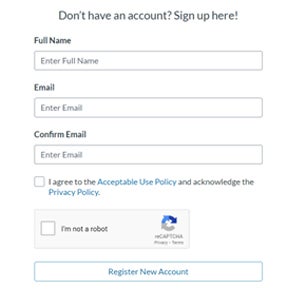
3) You will receive a Welcome to Catalog email regarding your registration for a new account and your New Login ID.
4) Go to https://canvas-login.rice.edu and click NON-RICE LOG IN.
5) You will need to create a password. Click Forgot Password.

6) You will receive an email to set up a password. (It might take up to 30 min. Please check your spam folder.) Click set new password. If you don’t receive an email to reset your password, email info@hou-wastewater-epi.org.
7) Sign in at https://canvas-login.rice.edu using the NON-RICE LOG IN with your Login ID and New Password.
8) Once logged in, you will find the course dashboard with the Wastewater Monitoring Training Modules icon. Click on the icon to see the course modules.
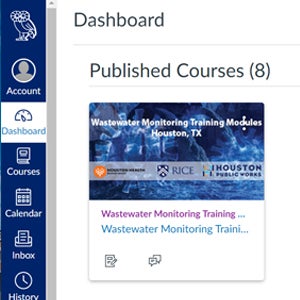
9) This is a self-paced course. To return to the training modules go to https://canvas-login.rice.edu and use the NON-RICE LOG IN.
10) After completing the training modules, take the quizzes for a training certificate.
